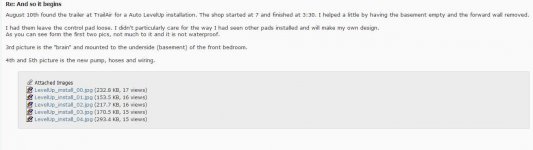porthole
Retired
Is it just a problem with my computer or is there a change on the forum.
I no longer see the thumbnails across the bottom of a post.
The other issue I see is that if only one picture is posted it is embedded in the post and if large makes you scroll across to see it.
Like the one below.
.
I no longer see the thumbnails across the bottom of a post.
The other issue I see is that if only one picture is posted it is embedded in the post and if large makes you scroll across to see it.
Like the one below.
.