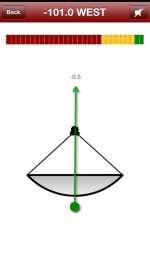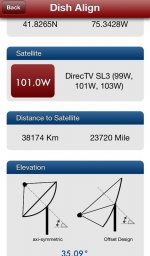Dan, using meters with SWM's require power to the LNB. There is at least one commercially available meter that supplies the proper voltage to the LNB for satellite searching. 21 volts is the number IIRC
I think some of the meters only output 18 volts, so they don't work properly with the newest systems.
Some other meters are sold with a power inserter and splitter to allow powering and searching with only a a single tool (a meter).
Your Tracker Plus should work as long as you add a power inserter.
Scroll ddown about half way of this page:
http://www.satpro.tv/tracker-light-meter.aspx